|
This plot is from the Java Object Class for the Javelin Stamp
from Parallax. The class makes using StampPlot for interactive monitoring
and control quick and fun!
Features of the class:
- Plot configuration is performed from the Javelin.
StampPlot1.init();
- 10 channels of analog plotting
StampPlot1.plotValues(int val1, int val2, int val3);
StampPlot1.plot(int channel, int value);
- 8 Channels of digital plotting
StampPlot1.plotDigital(true/false);
StampPlot1.plotDigital(int byte value, int number of bits);
- Logging of data and naming of log file
StampPlot1.logData("Javelin Log.txt");
StampPlot1.logData(true);
- Write and read the 'green text' data value box
StampPlot1.dataVal(string);
string = StampPlot1.dataVal();
- 4 gauges which can be easily set, changed, and enabled for
alarming.
StampPlot1.setGauge(int number, int value);
- 3 Analog sliders which can be easily read.
int = StampPlot1.readSlider(int number);
- 8 LED indicators
StampPlot1.setLED(int number, true/false);
StampPlot1.setLED(5,CPU.read(CPU.pin5);
- 8 Switches which may be read:
bool = StampPlot1.readSW(int number);
CPU.writePin(CPU.pin8,StampPlot1.readSW(4));
- Send raw StampPlot instructions
StampPlot1.raw("instruction string");
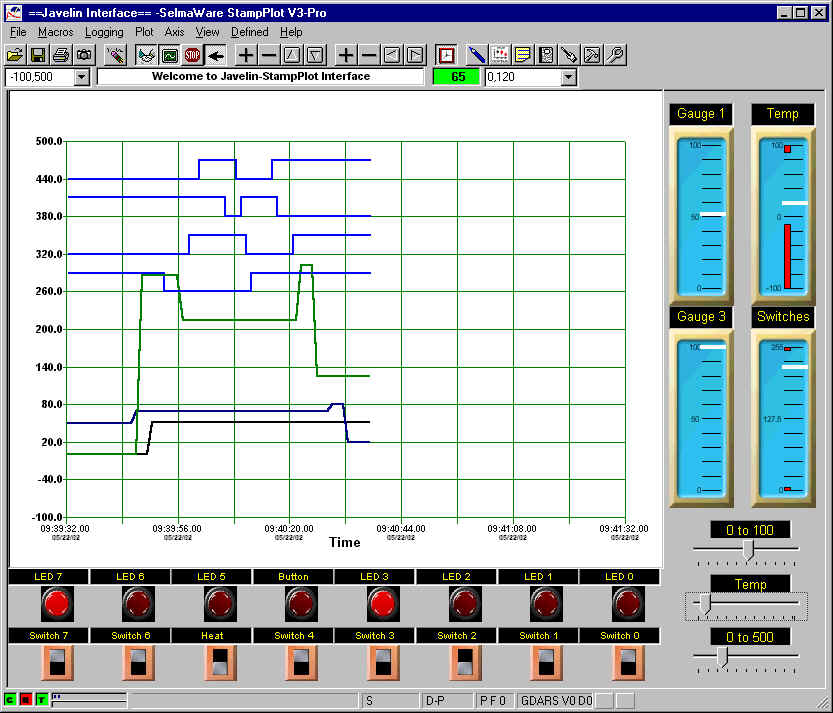
This is a first attempt, and a issue I currently have:
- The sliders cannot be adjusted for range interactively
(only by changing init() method).
This is a StampPlot issue I will
see about adding.
Well, here's the files. The StampPlot Macro .spm is listed
also, though the Javelin class contains all to code to create it on the fly.
The Macro can be used to create the interface instead of having the Javelin do
it.
THIS CLASS OBJECT ASSUMES YOU ARE USING THE JAVELIN DEMO BOARD NON-PROGRAMMING
COM PORT PER THE JAVELIN MANUAL FIGURE 4.8 FOR STAMPPLOT COMMs. DO NOT CONNECT CTS/RTS ON PINS 1 and 2, LEAVE UNUSED FOR NOW PLEASE.
 Javelin..... way cool :) Javelin..... way cool :)
|